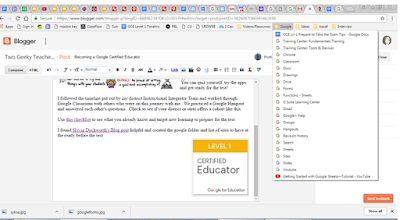|
| Click on the image to access the presentation! |
Thanks for joining us for a brief overview of ways to collaborate using GAFE (Google Apps for Education) This post includes resources in an electronic format so you can both reference them in the future, and use them to learn more about these apps and how you can apply them to your classroom.
As you will recall, 21st Century Learning includes the 4 C's (communication, critical thinking, creativity and collaboration) as the foundation of skills that we need to make sure our students are equipped with as they move into a world where we are preparing them for jobs that don't yet exist. The GAFE resources, and others on this blog, can support you in the integration of these skills in the classroom. As you learn, don't hesitate to contact us! We would love to collaborate and help you find success with Google Apps for Education in your class!
Resource Links:
Google Docs are the center piece of collaboration! Share a document with a group of students, staff, committee or any group where you need everyone to have access and shared editing rights. You can comment without changing the document and work to make sure your students have feedback from you or from their peers! Powerful!
Google Hangouts - Hangout with a National Park Ranger, Global Read Aloud Class or other expert!
Google Forms - Collect science experiment information, anecdeotal evidence to a spreadsheet!
Using Google Forms with Students
Google Sites - Create a website for your project or even a portfolio to track all of your collaborations!
Google Map Historic Locations Re-created in Minecraft and Pinned to a Map!
Google Maps - Share a map and pin locations from summer vacation, book settings or historic places!
Google Draw - Pre-assessment, questions or discussions can happen with colorful shapes!
Google Drawing Collaboration of What You Are Reading!